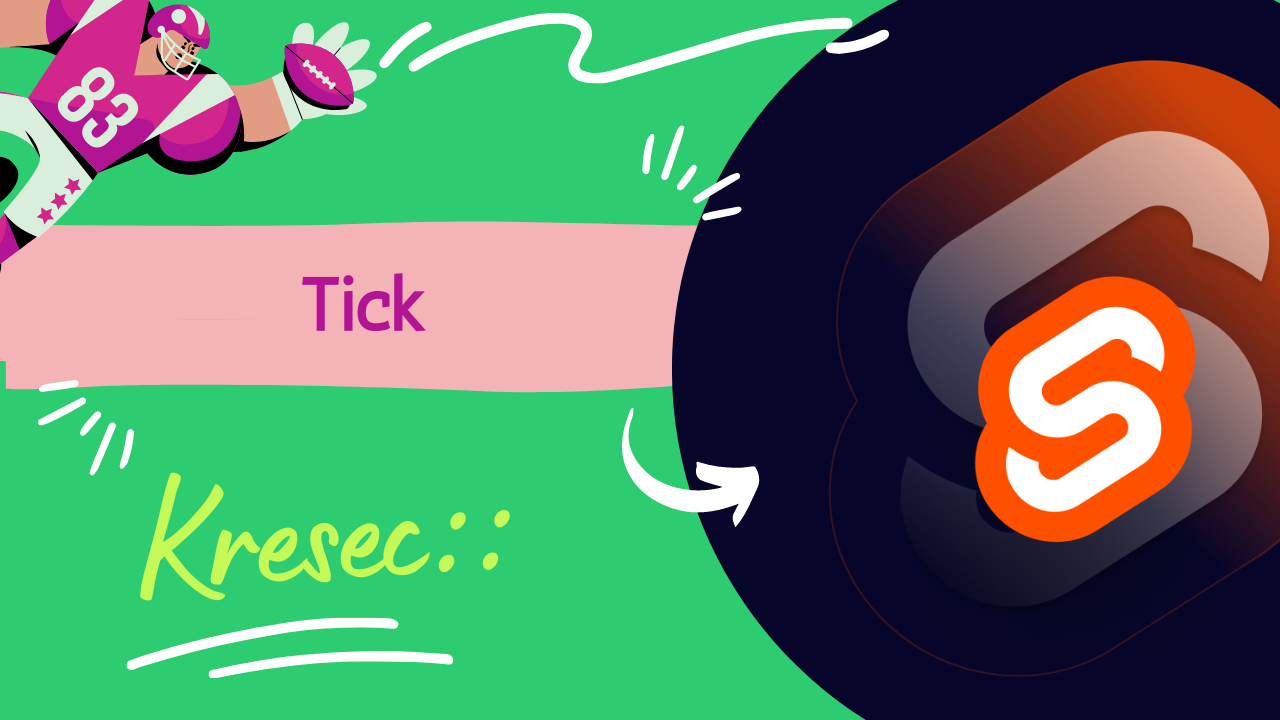Hello guyssss.. welcome back to our channel.. Pada kesempatan yang berbahagia ini, mungkin kita bisa lanjutkan lagi project kita tentang Svelte hahaha…
buat file Tick.svelte
<script>
import { tick } from 'svelte';
let text = `Select some text and hit the tab key to toggle uppercase`;
async function handleKeydown(event) {
if (event.key !== 'Tab') return;
event.preventDefault();
const { selectionStart, selectionEnd, value } = this;
const selection = value.slice(selectionStart, selectionEnd);
const replacement = /[a-z]/.test(selection)
? selection.toUpperCase()
: selection.toLowerCase();
text = (
value.slice(0, selectionStart) +
replacement +
value.slice(selectionEnd)
);
await tick();
this.selectionStart = selectionStart;
this.selectionEnd = selectionEnd;
}
</script>
<textarea value={text} on:keydown={handleKeydown}></textarea>
<style>
textarea {
width: 100%;
height: 200px;
}
</style>dan selanjutnya kita import kedalam App.svelte
<main>
<h1>Hello {name}!</h1>
<p>Visit the <a href="https://svelte.dev/tutorial">Svelte tutorial</a> to learn how to build Svelte apps.</p>
<Counter />
<Toggle />
<Img />
<String />
<Statement />
<Condition />
<Nested answer={42}/>
<Nested/>
<Info {...pkg}/>
<IfLogin />
<Comparison />
<EachYoutube />
<KeyEachThing />
<GenerateNumber />
<MouseMove />
<MouseMoveInlineHandler />
<EventModifier />
<AlertCompEvent />
<AlertEventForwarding />
<CustomButtonComp />
<TextInput />
<NumericInput />
<CheckboxInputs />
<GroupInputs />
<TextareaInputs />
<FileInput />
<SelectBindings />
<SelectMultiple />
<EachBlockBindings />
<MediaElements />
<Dimensions />
<BindThisCanvas />
<ComponentBindings />
<OnMount />
<OnDestroyIntervals />
<BeforeAndAfterUpdate />
<Tick />
</main>result ….
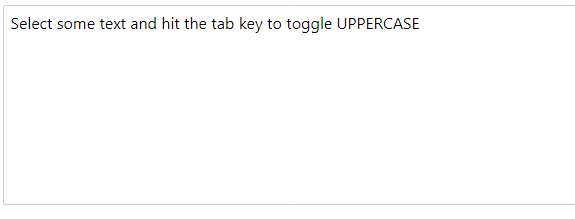
Okay jadi sudah berhasil ya… link github ada disini… cyaaaa