Alright guysss… welcome back to our channel… sekarang kita lanjutkan materi Svelte ini dan kita udah sampai di Transitions yaa… okay lanjut kita gasss..
pertama buat file dulu transitions/TransitionsDirective.svelte
<script>
import { fade } from 'svelte/transition';
let visible = true;
</script>
<label>
<input type="checkbox" bind:checked={visible}>
visible
</label>
{#if visible}
<p transition:fade>
Fades in and out
</p>
{/if}dan kemudian kita import aja langsung ke App.svelte
<main>
<h1>Hello {name}!</h1>
<p>Visit the <a href="https://svelte.dev/tutorial">Svelte tutorial</a> to learn how to build Svelte apps.</p>
<Counter />
<Toggle />
<Img />
<String />
<Statement />
<Condition />
<Nested answer={42}/>
<Nested/>
<Info {...pkg}/>
<IfLogin />
<Comparison />
<EachYoutube />
<KeyEachThing />
<GenerateNumber />
<MouseMove />
<MouseMoveInlineHandler />
<EventModifier />
<AlertCompEvent />
<AlertEventForwarding />
<CustomButtonComp />
<TextInput />
<NumericInput />
<CheckboxInputs />
<GroupInputs />
<TextareaInputs />
<FileInput />
<SelectBindings />
<SelectMultiple />
<EachBlockBindings />
<MediaElements />
<Dimensions />
<BindThisCanvas />
<ComponentBindings />
<OnMount />
<OnDestroyIntervals />
<BeforeAndAfterUpdate />
<Tick />
<h1>The count is {countValue}</h1>
<Incrementer/>
<Decrementer/>
<Resetter/>
<h1>The count is {$countAutoSubscriptions}</h1>
<IncrementerAutoSubscriptions/>
<DecrementerAutoSubscriptions/>
<ResetterAutoSubscriptions/>
<h1>The time is {formatter.format($time)}</h1>
<h1>The time is {formatter.format($time)}</h1>
<p>
This page has been open for
{$elapsed} {$elapsed === 1 ? 'second' : 'seconds'}
</p>
<h1>The count is {$countCustom}</h1>
<button on:click={countCustom.increment}>+</button>
<button on:click={countCustom.decrement}>-</button>
<button on:click={countCustom.reset}>reset</button>
<Tweened />
<Spring />
<TransitionsDirective />
</main>dan hasilnyaa akan seperti ini… yages….
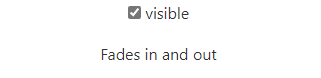
Okay berhasil ya… kita lanjut nanti di materi selanjutnya… link github ada disini… Cyaaaaa
