Alright guysss yang ditunggu akhirnya balik lagi.. hahah Okay kali ini akan seru banget yagesya,, karena kita akan membuat data grafik menggunakan svelte.. oke langsung aja …
pertama install depenedency dulu ya…
npm i d3-interpolate
Okay setelah itu lanjut gass buat file eases.js
import * as eases from 'svelte/easing';
const processed_eases = {};
for (const ease in eases) {
if (ease === "linear") {
processed_eases.linear = eases.linear;
} else {
const name = ease.replace(/In$|InOut$|Out$/, '');
const type = ease.match(/In$|InOut$|Out$/)[0];
if (!(name in processed_eases)) processed_eases[name] = {};
processed_eases[name][type] = {};
processed_eases[name][type].fn = eases[ease];
let shape = 'M0 1000';
for (let i = 1; i <= 1000; i++) {
shape = `${shape} L${(i / 1000) * 1000} ${1000 - eases[ease](i / 1000) * 1000} `;
processed_eases[name][type].shape = shape;
}
}
}
const sorted_eases = new Map([
['sine', processed_eases.sine],
['quad', processed_eases.quad],
['cubic', processed_eases.cubic],
['quart', processed_eases.quart],
['quint', processed_eases.quint],
['expo', processed_eases.expo],
['circ', processed_eases.circ],
['back', processed_eases.back],
['elastic', processed_eases.elastic],
['bounce', processed_eases.bounce],
]);
export const types = [
['Ease In', 'In'],
['Ease Out', 'Out'],
['Ease In Out', 'InOut']
];
export { sorted_eases as eases };dan kita buat dua buah file child visual component,, pertama Grids.svelte
<script>
export let x, y;
</script>
<svelte:options namespace="svg" />
<rect
x=0
y=0
width=1400
height=1800
stroke=#ccc
style="opacity: 0.5"
fill=none
stroke-width=2
/>
{#each { length: 8 } as _, i}
{#if i < 6}
<path
d="M{(i+1) * 200} 0 L{(i+1)*200} 1802"
class="grid-line"
/>
{/if}
<path
d="M0 {(i+1) * 200} L1400 {(i+1)*200} "
class="grid-line"
/>
{/each}
<path
style="transform: translateX({x+200}px)"
d="M0 0 L0 1800"
class="grid-line-xy"
/>
<path
style="transform: translateY({y}px)"
d="M0 400 L1400 400"
class="grid-line-xy"
/>
<rect
x=200
y=400
width=1000
height=1000
stroke=#999
fill=none
stroke-width=2
/>
<style>
.grid-line {
stroke:#ccc;
opacity: 0.5;
stroke-width: 2;
}
.grid-line-xy {
stroke: tomato;
stroke-width: 2;
}
</style>
kedua Controls.svelte
<script>
import { createEventDispatcher } from 'svelte';
export let current_ease;
export let current_type;
export let eases;
export let types;
export let duration;
export let playing;
export let width;
const dispatch = createEventDispatcher();
$: mobile = width && width < 600;
</script>
<div class="easing-sidebar">
<div class="easing-types">
<h3>Ease</h3>
{#if mobile}
<select bind:value={current_ease}>
{#each [...eases] as [name]}
<option
value={name}
class:selected={name === current_ease}
>
{name}
</option>
{/each}
</select>
{:else}
<ul>
{#each [...eases] as [name]}
<li
class:selected={name === current_ease}
on:click={() => current_ease = name}
>
{name}
</li>
{/each}
</ul>
{/if}
<h3>Type</h3>
{#if mobile }
<select bind:value={current_type}>
{#each types as [name, type]}
<option
value={type}
>
{name}
</option>
{/each}
</select>
{:else}
<ul>
{#each types as [name, type]}
<li
class:selected={type === current_type}
on:click={() => current_type = type}
>
{name}
</li>
{/each}
</ul>
{/if}
</div>
<h4>
Duration
</h4>
<div class="duration">
<span>
<input type="number" bind:value={duration} min="0" step="100"/>
<button class="number" on:click={() => duration -= 100}>-</button>
<button class="number" on:click={() => duration += 100}>+</button>
</span>
<button class="play" on:click={() => dispatch('play')}>
{playing ? 'Restart' : 'Play'}
</button>
</div>
</div>
<style>
.easing-sidebar {
width: 11em;
}
ul {
list-style: none;
padding: 0;
display: flex;
flex-direction: column;
align-items: flex-start;
font-size: 18px;
}
li {
padding: 5px 10px;
background: #eee;
border-radius: 2px;
margin: 3px 0;
cursor:pointer;
}
li:hover {
background: #676778;
color: white;
}
.selected {
background: #ff3e00;
color: white;
}
h3 {
margin: 0 10px 0 0;
}
h4 {
margin-bottom: 0;
}
select {
display: inline;
padding: 0.2em;
margin: 0;
}
.duration {
width: 100%;
display: flex;
align-items: center;
flex-wrap: wrap;
}
.duration span {
display: flex;
}
.duration input {
width: 80px;
margin: 10px 10px 10px 0 ;
}
.duration button {
margin: 10px 5px;
}
.duration .number {
width: 30px;
}
.duration .play {
margin: 0 5px 0 auto;
width: 100%;
}
@media (max-width:600px) {
.easing-types {
display: flex;
align-items: center;
margin-top: 10px;
}
.easing-sidebar {
width: 100%;
}
.duration .play {
margin-left: auto;
width: unset;
}
h3 {
font-size: 0.9em;
display: inline;
}
h3:nth-of-type(2) {
margin-left: auto;
}
ul li {
margin-right: 10px;
}
}
</style>kemudian kita import ke parent componentnya… Visualiser.svelte
<script>
import { interpolateString as interpolate } from 'd3-interpolate';
import { tweened } from 'svelte/motion';
import Grid from './VisualiserComp/Grids.svelte';
import Controls from './VisualiserComp/Controls.svelte';
import { eases, types } from './VisualiserComp/store/eases';
let current_type = 'In';
let current_ease = 'sine';
let duration = 2000;
let current = eases.get(current_ease)[current_type];
let playing = false;
let width;
const ease_path = tweened(current.shape, { interpolate });
const time = tweened(0);
const value = tweened(1000);
async function runAnimations() {
playing = true;
value.set(1000, {duration: 0});
time.set(0, {duration: 0});
await ease_path.set(current.shape);
await Promise.all([
time.set(1000, {duration, easing: x => x}),
value.set(0, {duration, easing: current.fn})
]);
playing = false;
}
$: current = eases.get(current_ease)[current_type];
$: current && runAnimations();
</script>
<div bind:offsetWidth={width} class="easing-vis">
<svg viewBox="0 0 1400 1802">
<g class="canvas">
<Grid x={$time} y={$value}/>
<g class="graph">
<path
d={$ease_path}
stroke="#333"
stroke-width="2"
fill="none"
/>
<path d="M0,23.647C0,22.41 27.014,0.407 28.496,0.025C29.978,-0.357 69.188,3.744 70.104,4.744C71.02,5.745 71.02,41.499 70.104,42.5C69.188,43.501 29.978,47.601 28.496,47.219C27.014,46.837 0,24.884 0,23.647Z"
fill="#ff3e00"
style="transform: translate(1060px, {($value - 24)}px)"
/>
<circle
cx="{$time}"
cy="{$value}"
r="15"
fill="#ff3e00"
/>
</g>
</g>
</svg>
<Controls
{eases}
{types}
{playing}
{width}
bind:duration
bind:current_ease
bind:current_type
on:play={runAnimations}
/>
</div>
<style>
.easing-vis {
display: flex;
max-height: 95%;
max-width: 800px;
margin: auto;
border: 1px solid #333;
border-radius: 2px;
padding: 20px;
}
svg {
width: 100%;
margin: 0 20px 0 0;
}
.graph {
transform: translate(200px,400px)
}
@media (max-width:600px) {
.easing-vis {
flex-direction: column;
max-height: calc(100% - 3rem);
}
}
</style>
dan kita import ke App.svelte
<main>
<h1>Hello {name}!</h1>
<p>Visit the <a href="https://svelte.dev/tutorial">Svelte tutorial</a> to learn how to build Svelte apps.</p>
<Counter />
<Toggle />
<Img />
<String />
<Statement />
<Condition />
<Nested answer={42}/>
<Nested/>
<Info {...pkg}/>
<IfLogin />
<Comparison />
<EachYoutube />
<KeyEachThing />
<GenerateNumber />
<MouseMove />
<MouseMoveInlineHandler />
<EventModifier />
<AlertCompEvent />
<AlertEventForwarding />
<CustomButtonComp />
<TextInput />
<NumericInput />
<CheckboxInputs />
<GroupInputs />
<TextareaInputs />
<FileInput />
<SelectBindings />
<SelectMultiple />
<EachBlockBindings />
<MediaElements />
<Dimensions />
<BindThisCanvas />
<ComponentBindings />
<OnMount />
<OnDestroyIntervals />
<BeforeAndAfterUpdate />
<Tick />
<h1>The count is {countValue}</h1>
<Incrementer/>
<Decrementer/>
<Resetter/>
<h1>The count is {$countAutoSubscriptions}</h1>
<IncrementerAutoSubscriptions/>
<DecrementerAutoSubscriptions/>
<ResetterAutoSubscriptions/>
<h1>The time is {formatter.format($time)}</h1>
<h1>The time is {formatter.format($time)}</h1>
<p>
This page has been open for
{$elapsed} {$elapsed === 1 ? 'second' : 'seconds'}
</p>
<h1>The count is {$countCustom}</h1>
<button on:click={countCustom.increment}>+</button>
<button on:click={countCustom.decrement}>-</button>
<button on:click={countCustom.reset}>reset</button>
<Tweened />
<Spring />
<TransitionsDirective />
<AddingParameters />
<InOut />
<CustomCss />
<CustomJs />
<TransitionEvents />
<Deffered />
<AnimateDirective />
<Visualiser />
</main>dan hasilnya akan seperti ini yages…
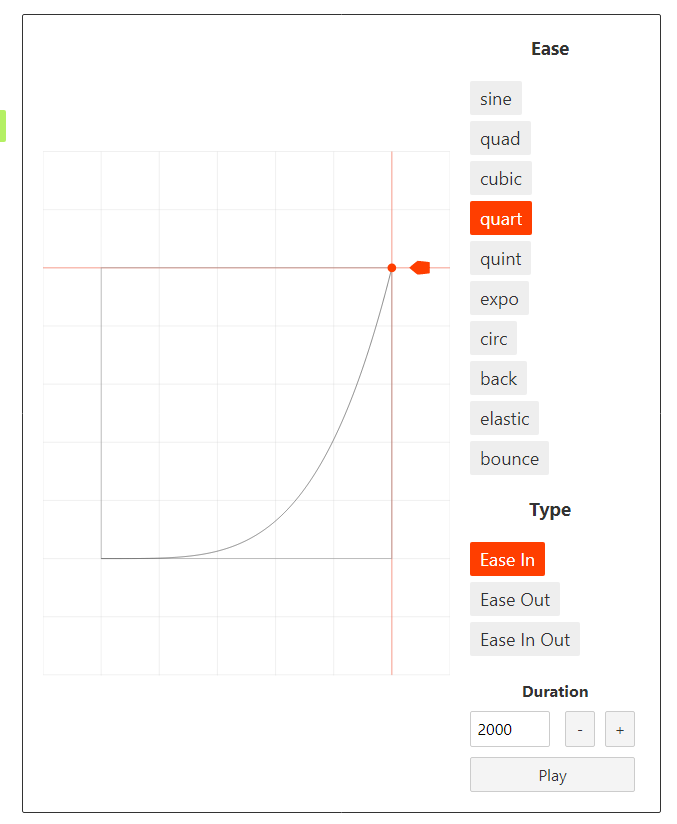
Okay nice banget… kita lanjut ke materi selanjutnya… link github ada disini…. cyaaaaa
