Alright guysss… welcom back to our channel…
source/data_scatterplot.js
export default {
a: [
{ x: 10, y: 8.04 },
{ x: 8, y: 6.95 },
{ x: 13, y: 7.58 },
{ x: 9, y: 8.81 },
{ x: 11, y: 8.33 },
{ x: 14, y: 9.96 },
{ x: 6, y: 7.24 },
{ x: 4, y: 4.26 },
{ x: 12, y: 10.84 },
{ x: 7, y: 4.82 },
{ x: 5, y: 5.68 }
],
b: [
{ x: 10, y: 9.14 },
{ x: 8, y: 8.14 },
{ x: 13, y: 8.74 },
{ x: 9, y: 8.77 },
{ x: 11, y: 9.26 },
{ x: 14, y: 8.1 },
{ x: 6, y: 6.13 },
{ x: 4, y: 3.1 },
{ x: 12, y: 9.13 },
{ x: 7, y: 7.26 },
{ x: 5, y: 4.74 }
],
c: [
{ x: 10, y: 7.46 },
{ x: 8, y: 6.77 },
{ x: 13, y: 12.74 },
{ x: 9, y: 7.11 },
{ x: 11, y: 7.81 },
{ x: 14, y: 8.84 },
{ x: 6, y: 6.08 },
{ x: 4, y: 5.39 },
{ x: 12, y: 8.15 },
{ x: 7, y: 6.42 },
{ x: 5, y: 5.73 }
],
d: [
{ x: 8, y: 6.58 },
{ x: 8, y: 5.76 },
{ x: 8, y: 7.71 },
{ x: 8, y: 8.84 },
{ x: 8, y: 8.47 },
{ x: 8, y: 7.04 },
{ x: 8, y: 5.25 },
{ x: 19, y: 12.5 },
{ x: 8, y: 5.56 },
{ x: 8, y: 7.91 },
{ x: 8, y: 6.89 }
]
};dan buat ScatterplotComp.svelte
<script>
import { onMount } from 'svelte';
import { scaleLinear } from 'd3-scale';
export let points;
let svg;
let width = 500;
let height = 200;
const padding = { top: 20, right: 40, bottom: 40, left: 25 };
$: xScale = scaleLinear()
.domain([0, 20])
.range([padding.left, width - padding.right]);
$: yScale = scaleLinear()
.domain([0, 12])
.range([height - padding.bottom, padding.top]);
$: xTicks = width > 180 ?
[0, 4, 8, 12, 16, 20] :
[0, 10, 20];
$: yTicks = height > 180 ?
[0, 2, 4, 6, 8, 10, 12] :
[0, 4, 8, 12];
onMount(resize);
function resize() {
({ width, height } = svg.getBoundingClientRect());
}
</script>
<svelte:window on:resize='{resize}'/>
<svg bind:this={svg}>
<!-- y axis -->
<g class='axis y-axis'>
{#each yTicks as tick}
<g class='tick tick-{tick}' transform='translate(0, {yScale(tick)})'>
<line x1='{padding.left}' x2='{xScale(22)}'/>
<text x='{padding.left - 8}' y='+4'>{tick}</text>
</g>
{/each}
</g>
<!-- x axis -->
<g class='axis x-axis'>
{#each xTicks as tick}
<g class='tick' transform='translate({xScale(tick)},0)'>
<line y1='{yScale(0)}' y2='{yScale(13)}'/>
<text y='{height - padding.bottom + 16}'>{tick}</text>
</g>
{/each}
</g>
<!-- data -->
{#each points as point}
<circle cx='{xScale(point.x)}' cy='{yScale(point.y)}' r='5'/>
{/each}
</svg>
<style>
svg {
width: 50%;
height: 50%;
float: left;
}
circle {
fill: orange;
fill-opacity: 0.6;
stroke: rgba(0,0,0,0.5);
}
.tick line {
stroke: #ddd;
stroke-dasharray: 2;
}
text {
font-size: 12px;
fill: #999;
}
.x-axis text {
text-anchor: middle;
}
.y-axis text {
text-anchor: end;
}
</style>kemudian kita buat Scatterplot.svelte
<script>
import Scatterplot from './ScatterplotComp/ScatterplotComp.svelte';
import data from './sources/data_scatterplot';
</script>
<div class="chart">
<h2>Anscombe's quartet</h2>
<Scatterplot points={data.a}/>
<Scatterplot points={data.b}/>
<Scatterplot points={data.c}/>
<Scatterplot points={data.d}/>
</div>
<style>
.chart {
width: 100%;
max-width: 640px;
height: calc(100% - 4em);
min-height: 280px;
max-height: 480px;
margin: 0 auto;
}
</style>dan import ke App.svelte
<Clock />
<BarChart />
<AreaChart />
<Scatterplot />
</main>dan hasilnya…
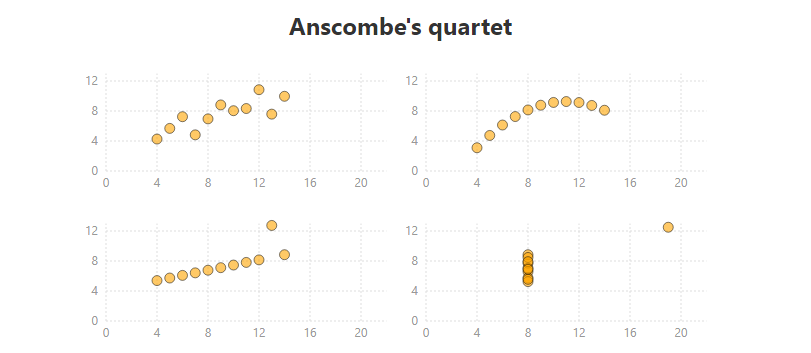
Okay cukup sekian ya… berikut link github ada disini…. cyaaaa
