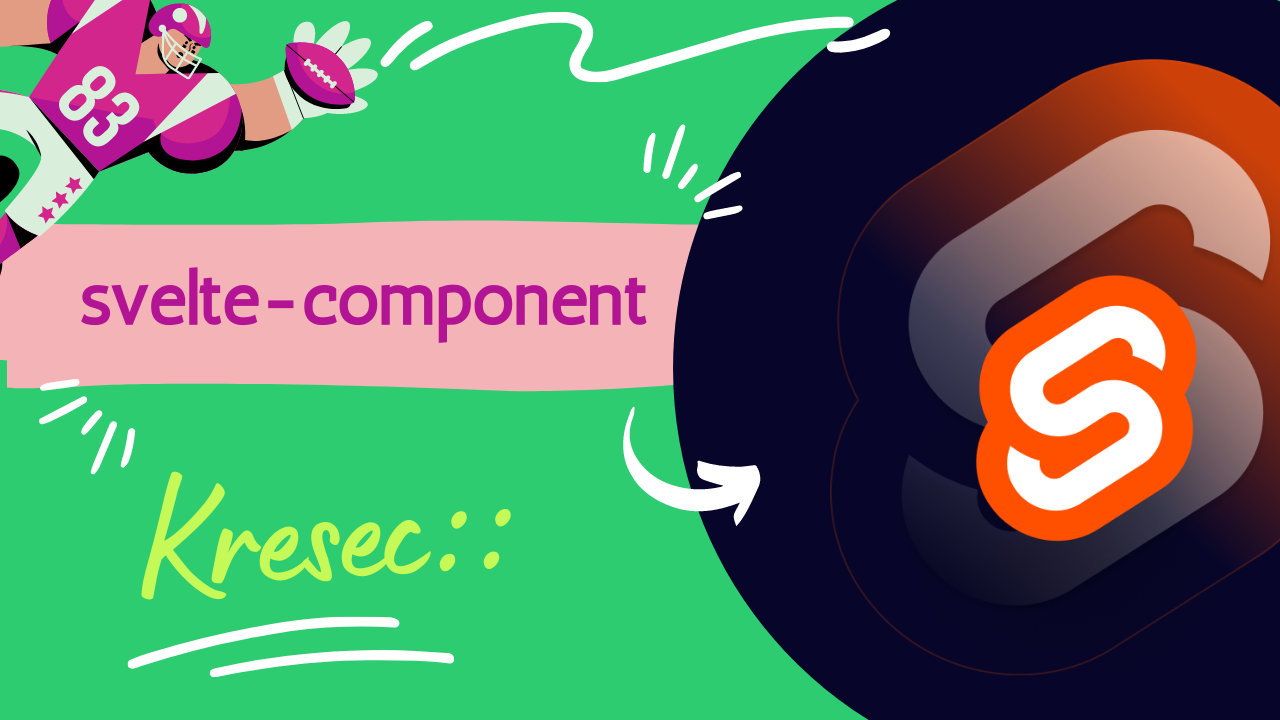RedThing.svelte
<strong>Red thing</strong>
<style>
strong {
color: red;
}
</style>
GreenThing.svelte
<strong>Green thing</strong>
<style>
strong {
color: green;
}
</style>
BlueThing.svelte
<strong>Blue thing</strong>
<style>
strong {
color: blue;
}
</style>
ColorComp.svelte
<script>
import RedThing from './components/RedThing.svelte';
import GreenThing from './components/GreenThing.svelte';
import BlueThing from './components/BlueThing.svelte';
const options = [
{ color: 'red', component: RedThing },
{ color: 'green', component: GreenThing },
{ color: 'blue', component: BlueThing },
];
let selected = options[0];
</script>
<select bind:value={selected}>
{#each options as option}
<option value={option}>{option.color}</option>
{/each}
</select>
<svelte:component this={selected.component}/>
App.svelte
<Hoverable /> <Profile /> <Modal /> <!-- <Map /> --> <FolderComp /> <ColorComp />
dan hasilnya…
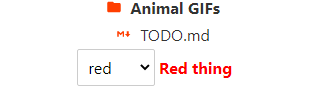
alright berhasil ya…. link github ada disini… cyaaa …