CircleDrawer.svelte
<!--
https://eugenkiss.github.io/7guis/tasks#circle
Click on the canvas to draw a circle. Click on a circle
to select it. Right-click on the canvas to adjust the
radius of the selected circle.
-->
<script>
let i = 0;
let undoStack = [[]];
let circles = [];
let selected;
let adjusting = false;
let adjusted = false;
function handleClick(event) {
if (adjusting) {
adjusting = false;
// if circle was adjusted,
// push to the stack
if (adjusted) push();
return;
}
const circle = {
cx: event.clientX,
cy: event.clientY,
r: 50
};
circles = circles.concat(circle);
selected = circle;
push();
}
function adjust(event) {
selected.r = +event.target.value;
circles = circles;
adjusted = true;
}
function select(circle, event) {
if (!adjusting) {
event.stopPropagation();
selected = circle;
}
}
function push() {
const newUndoStack = undoStack.slice(0, ++i);
newUndoStack.push(clone(circles));
undoStack = newUndoStack;
}
function travel(d) {
circles = clone(undoStack[i += d]);
adjusting = false;
}
function clone(circles) {
return circles.map(({ cx, cy, r }) => ({ cx, cy, r }));
}
</script>
<div class="controls">
<button on:click="{() => travel(-1)}" disabled="{i === 0}">undo</button>
<button on:click="{() => travel(+1)}" disabled="{i === undoStack.length -1}">redo</button>
</div>
<svg on:click={handleClick} >
{#each circles as circle}
<circle cx={circle.cx} cy={circle.cy} r={circle.r}
on:click="{event => select(circle, event)}"
on:contextmenu|stopPropagation|preventDefault="{() => {
adjusting = !adjusting;
if (adjusting) selected = circle;
}}"
fill="{circle === selected ? '#ccc': 'white'}"
/>
{/each}
</svg>
{#if adjusting}
<div class="adjuster">
<p>adjust diameter of circle at {selected.cx}, {selected.cy}</p>
<input type="range" value={selected.r} on:input={adjust}>
</div>
{/if}
<style>
.controls {
position: relative;
width: 100%;
text-align: center;
}
svg {
background-color: #eee;
width: 100%;
height: 100%;
}
circle {
stroke: black;
}
.adjuster {
position: relative;
width: 80%;
top: 50%;
left: 50%;
transform: translate(-50%,-50%);
padding: 1em;
text-align: center;
background-color: rgba(255,255,255,0.7);
border-radius: 4px;
}
input[type='range'] {
width: 100%;
}
</style>
dan import ke App.svelte
<FlightBooker /> <Timer /> <CRUD /> <CircleDrawer />
dan hasilnya akan seperti ini …
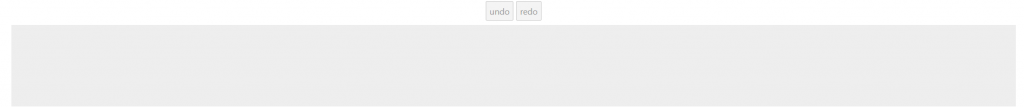
source code ada disini ya… cyaa….
