flash.js
export default function flash(element) {
requestAnimationFrame(() => {
element.style.transition = 'none';
element.style.color = 'rgba(255,62,0,1)';
element.style.backgroundColor = 'rgba(255,62,0,0.2)';
setTimeout(() => {
element.style.transition = 'color 1s, background 1s';
element.style.color = '';
element.style.backgroundColor = '';
});
});
}
ImmutableTodo.svelte
<svelte:options immutable/>
<script>
import { afterUpdate } from 'svelte';
import flash from '../sources/flash';
export let todo;
let div;
afterUpdate(() => {
flash(div);
});
</script>
<!-- the text will flash red whenever
the `todo` object changes -->
<div bind:this={div} on:click>
{todo.done ? '👍': ''} {todo.text}
</div>
<style>
div {
cursor: pointer;
line-height: 1.5;
}
</style>
MutableTodo.svelte
<script>
import { afterUpdate } from 'svelte';
import flash from '../sources/flash';
export let todo;
let div;
afterUpdate(() => {
flash(div);
});
</script>
<!-- the text will flash red whenever
the `todo` object changes -->
<div bind:this={div} on:click>
{todo.done ? '👍': ''} {todo.text}
</div>
<style>
div {
cursor: pointer;
line-height: 1.5;
}
</style>
Immutable.svelte
<script>
import ImmutableTodo from './components/ImmutableTodo.svelte';
import MutableTodo from './components/MutableTodo.svelte';
let todos = [
{ id: 1, done: true, text: 'wash the car' },
{ id: 2, done: false, text: 'take the dog for a walk' },
{ id: 3, done: false, text: 'mow the lawn' }
];
function toggle(id) {
todos = todos.map(todo => {
if (todo.id === id) {
// return a new object
return {
id,
done: !todo.done,
text: todo.text
};
}
// return the same object
return todo;
});
}
</script>
<h2>Immutable</h2>
{#each todos as todo}
<ImmutableTodo {todo} on:click="{() => toggle(todo.id)}"/>
{/each}
<h2>Mutable</h2>
{#each todos as todo}
<MutableTodo {todo} on:click="{() => toggle(todo.id)}"/>
{/each}
dan import ke App.svelte
<CRUD /> <CircleDrawer /> <!-- <HackerNews /> --> <Immutable />
hasilnya akan seperti ini …
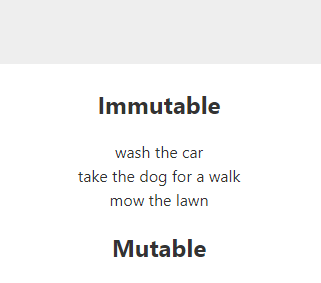
Okay sudah berhasil ya…. berikut link github ada disini … cya….
